Permissions on Projects
The easiest way to handle permissions is by doing it on a per-project basis. The permissions are the same as in the global permissions but the user interface is more intuitive on project level.
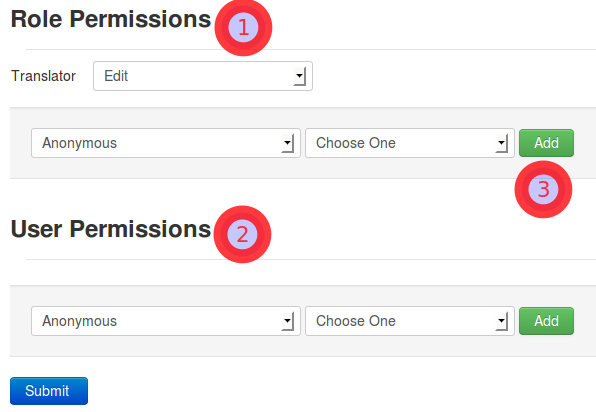
In each project you can assign permissions to roles(1) and individual users(2). When you want to grant a new permission, make your selection and press the respective Add button (3).
Your changes will not become effective until you press the Submit button.
Please note that permissions are cumulative so you can not reduce the permissions on a per-user level if said user already inherited certain permissions by a role.
You should also note that Configure, Edit, Suggest and View subsume each other in that order, i.e. if a user has the Configure permission, he automatically is able to Edit and View the project as well.
If a user has the Suggest but not the Edit permission, he can modify translations, but the new translations will not directly be saved to disc, instead the changes will be converted into a Suggestion that can be applied or rejected by users with the Edit permission. Please see User Suggestions for details.
